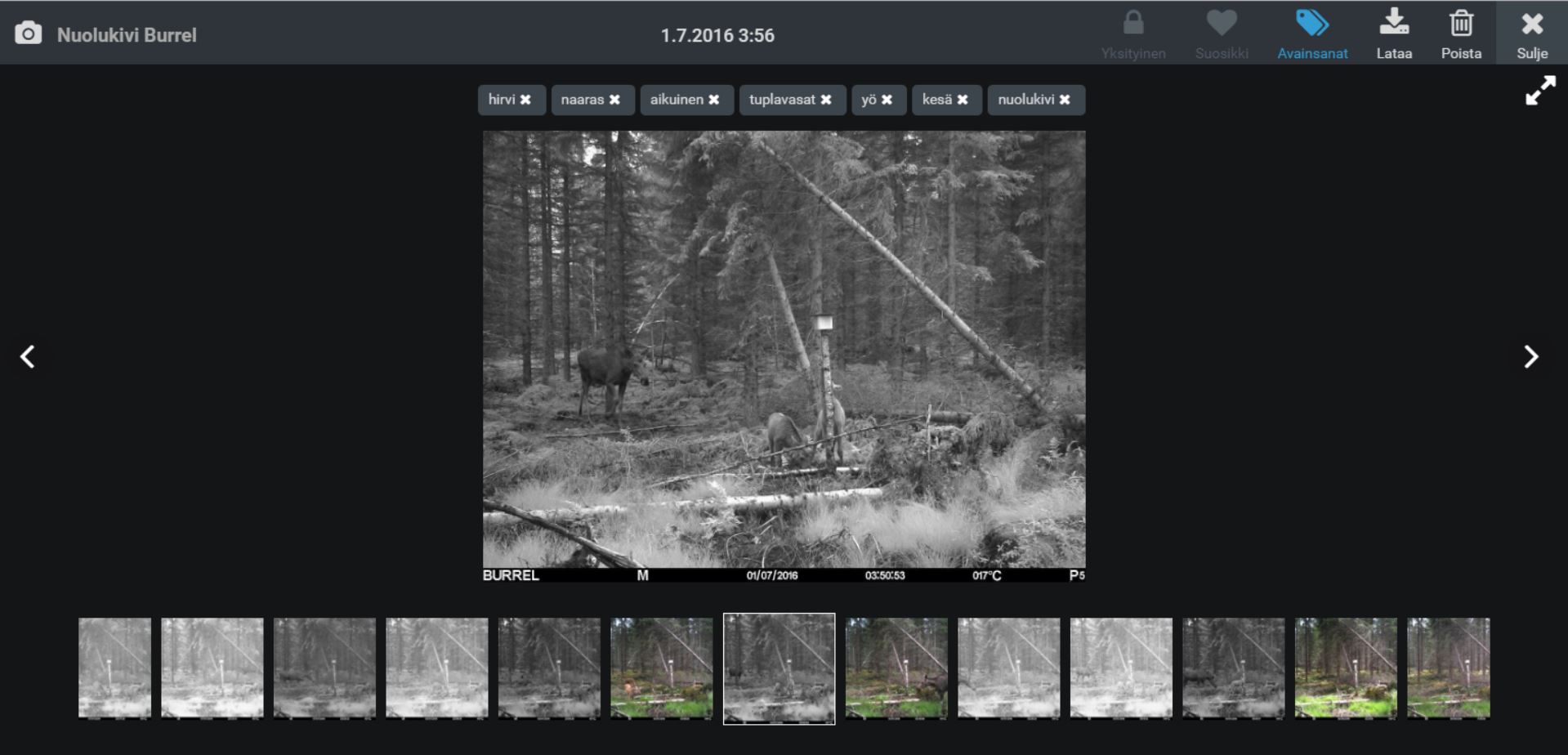Tags are words attached to a picture describing its content and subject. You can easily add tags to you pictures in Seneram and multiple tags can be added to a single image. In the following we tell you why and how to take advantage of tags in Seneram.
Why use tags?
If you use tags in your pictures it makes managing them much more easier later on. When searching for images about a specific subject you can use a filter function on ‘activities’ page to narrow down the selection of pictures by a tag. Please note that you can also combine multiple tags when filtering images!
There’s also a multi selection tool available on ‘activities’ page. You can use it to select several pictures at once and add tags to them simultaneously. Multi selection tool also comes with a deletion function with which you can get rid of the useless pictures lying around.
How to take full advantage of tags in Seneram
There is no absolute one and only way to use tags but to use them to best serve your own intentions, some basic knowledge is required.
Think about what things you’re keeping track with your cameras.
(Following example pretty much focuses on watching animals)
What’s in the picture
- Species
- Male/female
- Age
- Count
Where is the picture taken
- Place name
- Description of the location
When is the picture taken
- Season
- Time of day
- Weather conditions
Use distinct tagging words
One given tag must describe just one thing in a picture. In other words, tag ‘moose’ is associated only with a moose not a reindeer. It’s easier to remember if you keep just one rule in mind: Don’t use phrases as tags. It’s simple – one word equals one tag. When you follow that practice it’s much more efficient to search specific images afterwards.
Use same tags to describe same things (And use them a lot)
Use identical tags on all of your pictures – i.e. don’t use synonyms (different words with same meaning) if there’s no real purpose to do so. Trust me, it’s gonna be easier for you!
And for last, add as many tags as possible and don’t hesitate to use ‘the most obvious tags’ as well. It’s a system and it hungers for data – so in this case less isn’t more. More is more! And it’s all just for the sake of your own good!
Example of tagging a picture
We tagged a following picture with these tags:
When later looking for pictures in Seneram we can use the filter by selecting tag combinations to get the wanted results. Due to well tagged pictures we are able to find following pictures: All cow mooses (moose + cow), all cow mooses at night (moose + cow + night), or all images from salt lick in which there is a cow moose (salt-lick + moose + cow). And for those not so familiar with mooses, ‘cow’ is a female moose and ‘salt lick’ is a public mineral nutrient bar in a form of a block of salt 🙂
And remember that you can modify and add tags to pictures whenever you want. Pictures with one or more tags attached won’t be deleted even if you have automatic deletion activated!
Let’s tag some pictures!
Seneram – the greatest way to use your trail cameras!